Practising distraction-free creativity

The design world is filled with exciting opportunities.
We see Designers on X who are creating Framer templates, experimenting with 3D, writing newsletters, starting design subscription agencies, selling icon packs and many more.
I know it’s tempting to chase them all. I’ve given in to that temptation as well, many times!
As the saying goes,
“We can do anything, but not everything”
I have written about Tackling FOMO-driven social media struggles for how to be okay with not chasing everything we see.
Let's say you are set with 1 thing you want to do, however, now distractions usually come into play.
You know how it is; You are decisive in creating a Framer template, you open Framer, then you get a notification from X, you tab on it, after 30mins you realize you have been browsing the feed. You go back to Framer, and while doing that, you see your Mail app, you have been waiting for an email, so you check, you find yourself spending another 30 minutes going through emails, and so on and on...
Here are a few practical tips that have kept me away from this endless cycle and helped me stay focused on my task;
Removing distractions from my phone
I turned off all the notifications on my phone.
There are no counts on the app icons, no Lock Screen notifications, nothing.
Complete silence. The only exception is the calls and messages from my wife and parents.
So there are no temptations to check what those numbers may hold.

Removing distractions from my laptop
I keep my MacBook as minimal as possible.
I used to have multiple apps open. Randomly look at the mail app, click a link that opens Safari, more links in there, then an email notification, read that, then realise I spent 2 hours clicking around while I needed to write my book.
I’m no longer running multiple apps at the same time!
- If I’m writing, I only have the Note app open.
- If I’m designing, I only have the Figma app open.
- If I’m replying to emails, I only have the Mail app open.
I also don’t have anything on my desktop, in my downloads folder.
My primary goal nowadays is Writing the . So all I have on my dock is the Notes app. When I open my laptop in the morning, that’s the only option I see.

Removing distractions from Social media
As you may have noticed I only have X on my phone and notification is off.
I have started using it more as a one-way stream to share what I have to share and interact with the replies.
I also use Lists more intentionally now. I have lists for "Readers of my books", "Writing…", “Designer Mindset Members“, etc.
So I don't get lost in endless consumption but create purposeful interactions.
Once a day, I go through the “For You” tab as it gives me good suggestions and helps me explore new people to follow.
So if you are primarily working on learning 3D design, you can create a list of 3D designers. This way, you won’t be distracted by all other ideas that can be tempting. You can keep your focus and inspiration in one area.

Removing distractions from Safari and Internet browsing
I don’t have multiple tabs open.
If I’m online to publish an article or send a newsletter like this one, I go to my Ghost dashboard and publish it. Then onto the next thing.

These are just a few of the many ways to help me stay focused on my creative endeavours.
As little context switching and distractions as possible. Setting up our environment for that plays a huge role in that.
Btw, it doesn’t mean I don’t have spontaneous fun with my digital products. I do, but it is a choice. I can have 20 tabs open while exploring on a Saturday night. However, not while I’m trying to get work done!
This article could go on and on! But I will stop here for now as I want to keep it condensed to share the idea. If you find such tips useful, please do let me know by replying to this email. I’m happy to expand on this further.
With Love